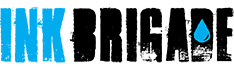Please give your designs specific names that will be used in the file name as well as when you are placing your order.
(Example: Band Name: The Crawlers / Design Name: Superfly / Filename: TC_superfly.eps)
Our maximum print size for a standard print is 15″ wide x 20″ tall.
We prefer Adobe Illustrator files (.ai or .eps).
Please be sure to do the following to your file:
- If working in Illustrator Convert all fonts to outlines
- Make sure all placed images are a minimum 300 dpi and are linked to the file
- Convert all colors to Spot Colors
- Save art at the physical dimensions that you would like it to be printed
- We also accept Adobe Photoshop files (.psd, .tif, .eps)
- When working in Photoshop create art at the physical size that you want it to be printed and save files at 300dpi
- When working in Photoshop Merge all layers of the art except for the background color (shirt color)
- Rasterize all fonts.
NOTE: We cannot work from 72 dpi files that are commonly found on the internet.
Please indicate if there are any Pantone PMS colors that need to be matched. If no colors are indicated we will match the ink colors as closely as possible to the way your supplied artwork looks on our monitors.
Please send all art ready to print. If it needs work, you may be charged an art fee. We will, of course, let you know before hand, so you can authorize any additional changes.
Once you have your art all together, please send it to sales@inkbrigade.com
If your files are too large for email, please send your files to the same address via www.yousendit.com or www.sendspace.com.
Please include your band/company name and design name in the subject.
If you follow these simple guidelines, your order will go as smooth as silk.
If this is making your head hurt or if have any questions concerning submitting art, please give us a call or drop an email to sales@inkbrigade.com. We will be happy to help you out with the process.